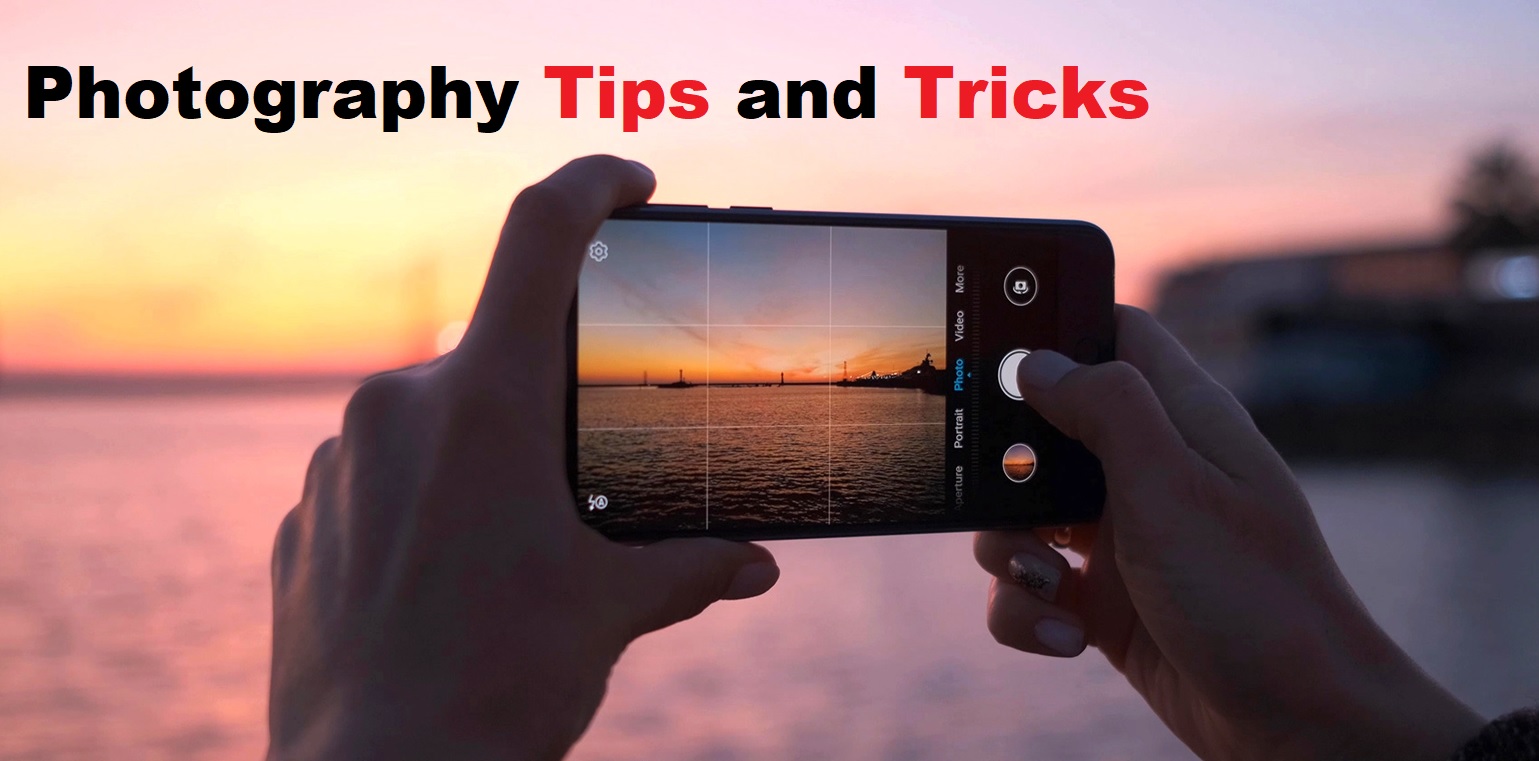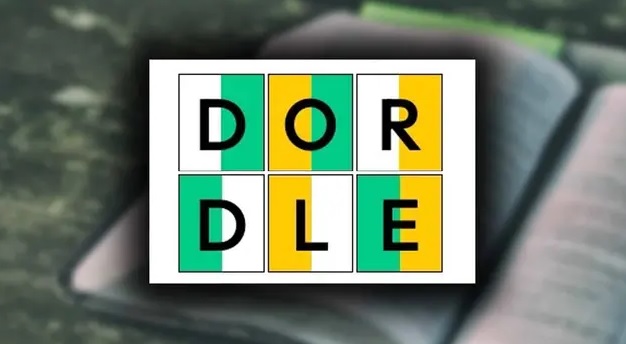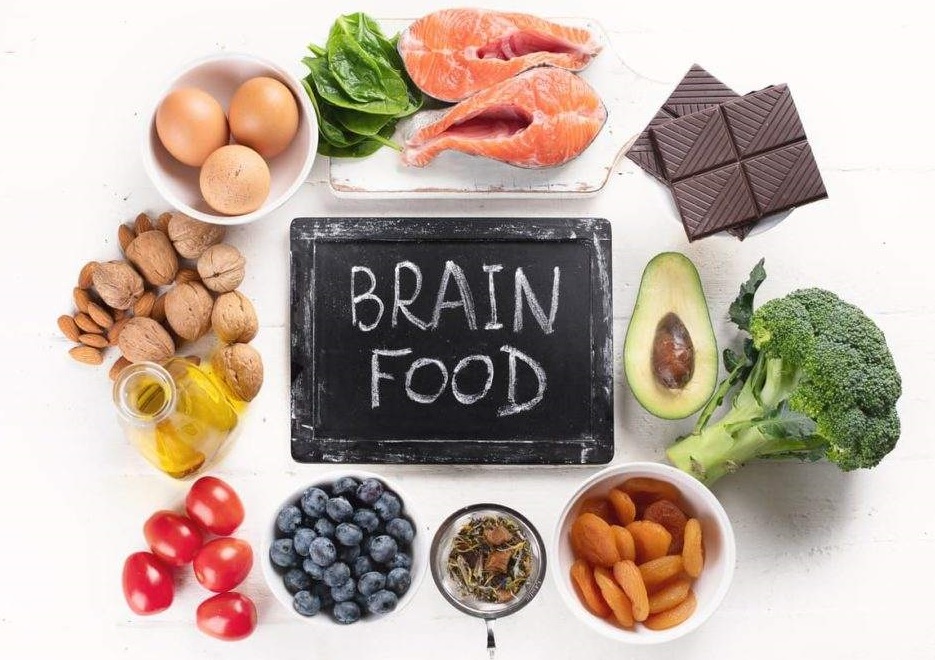In recent years, the smartphone camera has become the go-to tool for photography. With its ease of use and accessibility, almost anyone can capture stunning photographs with just a tap of a button. However, taking great photos with your phone still requires some knowledge and technique. In this article, we’ll share some mobile photography tips and tricks to help you take your smartphone photography to the next level.
Choosing the Right Camera App
Most smartphones come with a default camera app, but there are plenty of third-party options available. These apps offer a range of features and settings to help you take better photos. Some of the popular options include Adobe Lightroom, VSCO, and Camera+.
When choosing a camera app, look for features that are important to you, such as manual controls, RAW capture, and image stabilization. Experiment with different apps and find one that you feel comfortable using.
Mastering Composition
Composition is one of the most important aspects of photography, regardless of the camera you’re using. When taking photos with your phone, keep the following tips in mind:
1. Use the rule of thirds
Imagine a tic-tac-toe grid on your screen and place your subject at one of the intersections.
2. Keep it simple
Avoid cluttered backgrounds or too many elements in the frame.
3. Look for leading lines
Use natural lines in the environment to lead the viewer’s eye to your subject.
Clean Your Lens
One of the most important things to remember when taking photos with your mobile phone is to keep your lens clean. Your phone’s camera lens can easily get smudged, and this can negatively affect the quality of your photos. So, always make sure that your lens is clean before taking any photos.
Use Natural Light
Lighting is the key to great photography. When taking photos with your mobile phone, try to use natural light as much as possible. This means taking photos outdoors or near a window during the day. Avoid using your phone’s flash, as it can create harsh shadows and make your photos look artificial.
Editing Your Photos
Once you’ve captured your photos, it’s time to edit them. There are plenty of editing apps available for mobile devices, including Adobe Lightroom, Snapseed, and VSCO.
When editing your photos, keep the following tips in mind:
1. Don’t overdo it
A little editing can go a long way, so don’t be tempted to make your photos look too artificial.
2. Pay attention to color
Adjust the color temperature and saturation to make your photos pop.
3. Crop and straighten
Use the cropping tool to remove unwanted elements and straighten any crooked lines.
FAQs
How do I take sharp photos with my phone?
To take sharp photos, hold your phone with both hands and brace your elbows against your body. Use the focus tool to ensure your subject is in focus, and avoid using digital zoom, which can reduce the image quality.
Can I take good photos with an older smartphone?
Yes! While newer smartphones generally have better camera technology, you can still take great photos with an older phone. Just keep in mind that the image quality may not be as good as newer models.
What’s the best time of day to take photos?
The best time of day to take photos is during the golden hour, which is the hour after sunrise or the hour before sunset. The light is softer and warmer, which can make for more beautiful photos.
How do I get creative with my phone photography?
Experiment with different angles, perspectives, and compositions. Use apps to create unique effects and try shooting in black and white. Don’t be afraid to try something new and see what works best for you.
Conclusion
Taking great photos with your phone requires a combination of technique, composition, and editing. With the tips and tricks outlined in this article, you’ll be able to take better photos with your smartphone and capture memories that will last a lifetime.